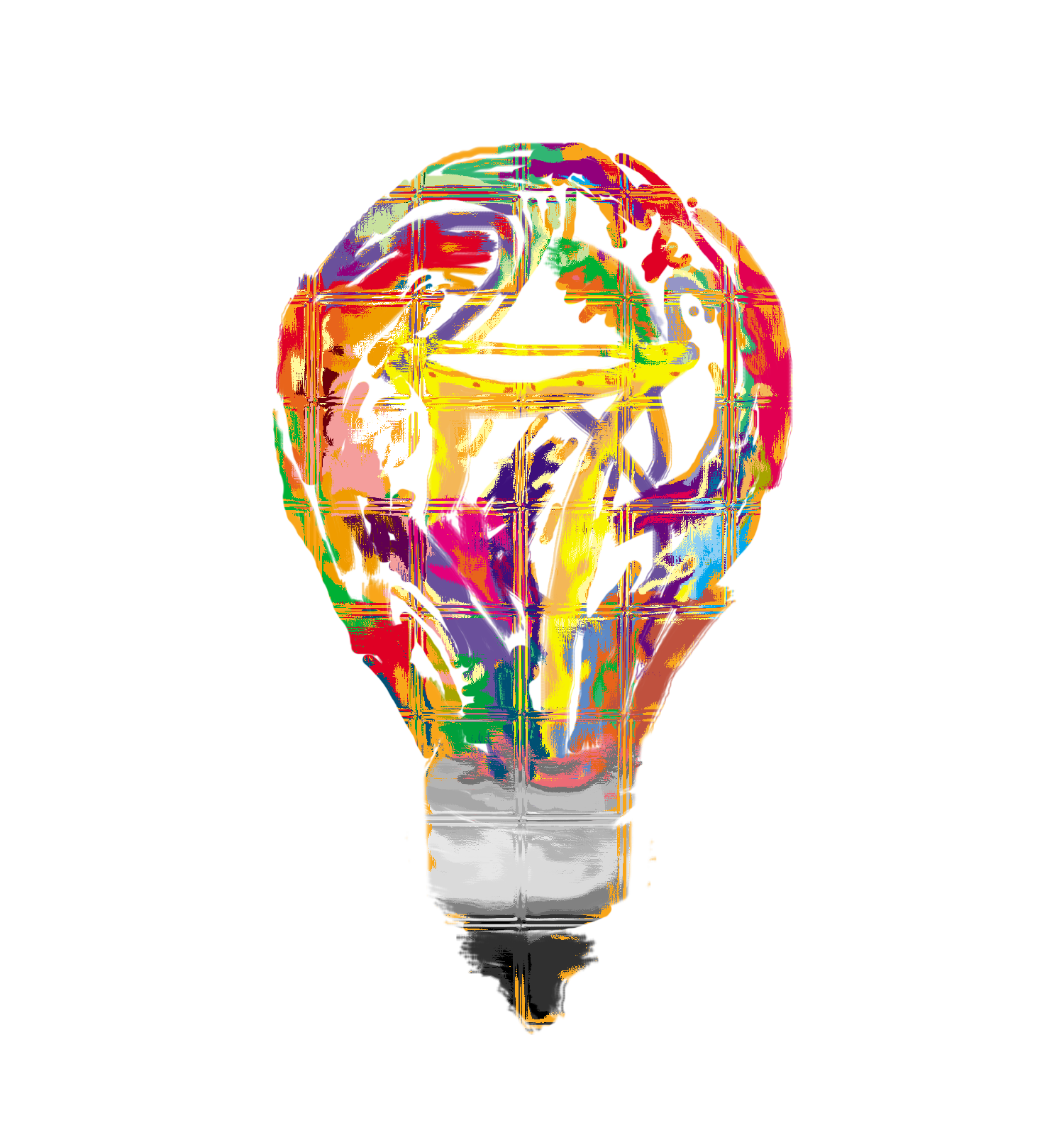Okay — quick scene-setting. You’re on the train, coffee in hand, and you want to move some tokens from an idle wallet into a promising DEX pool. You don’t want to trust a custodial app. You want speed, control, and low friction. Mobile wallets that combine built-in swap functionality with WalletConnect give you that. They put the exchange UX in your pocket while keeping the keys where they belong: under your control.
I’ll be honest: mobile trading used to feel like a compromise. Desktop had the muscle; mobile had the convenience. But over the last few years the gap tightened. Integrated swaps, better gas estimation, and WalletConnect compatibility mean you can route trades through aggregators or native DEXs without exporting your keys. That changes the game for DeFi users who care about custody and speed.
Here’s what matters when choosing and using a mobile self-custody wallet for swaps and WalletConnect sessions — practical, experience-tested guidance, not fluff.

Why swap functionality on-device is useful (and when to avoid it)
Built-in swap features let you trade within the wallet app without hitting a browser-based DEX. That saves time. It also reduces surface area: fewer tabs, fewer clipboard-copy steps, fewer opportunities for phishing. But there are trade-offs — pun intended.
Native swaps often route through aggregators or in-app bridges, which can be convenient but add opacity. I always check routing details: which pools were used, how much slippage there was, and any liquidity provider fees. On the flip side, using WalletConnect to connect your wallet with a reputable DEX gives you greater transparency over executed contracts (you can review and sign on mobile) and lets you leverage desktop-only tools if needed.
So: use native swaps for speed and convenience when the trade is straightforward. For complex routing, large trades, or when you need exact execution paths, consider WalletConnect to link to an aggregator or a DEX UI you trust.
WalletConnect: the bridge between mobile custody and desktop interfaces
WalletConnect is the lingua franca for connecting wallets to dapps without exposing private keys. On mobile, it works two ways: the wallet can initiate a connection (linking to a DApp URL or scanning a QR), or a DApp can present a QR code that you scan with your wallet. Both approaches keep your seed phrase on-device while letting you sign transactions from the DApp UI.
Practical tip: when a new WalletConnect session pops up, check the dapp origin, the requested chain, and the exact permissions. Scammers sometimes mimic legitimate interfaces. If something asks for an approval you don’t recognize — decline. Seriously.
Also, manage active sessions. Many wallets let you view and disconnect sessions. Periodically prune old sessions, especially after connecting to lesser-known DApps.
Security checklist for mobile DEX trading
We all want speed, but speed without basic hygiene is just an accident waiting to happen.
- Seed phrase security: Back up correctly and store offline. Your phone is a portal, not a safe deposit box.
- App permissions: Limit access to camera, clipboard, and background network where possible.
- Approvals: Prefer explicit approvals over infinite allowances. Use spend limits and revoke allowances after big trades.
- Contract verification: When signing, review the contract address and method names if your wallet surfaces them. If you don’t understand a call, delay the trade until you can confirm it elsewhere.
- Firmware and app updates: Keep both current. Many edge cases are fixed in incremental builds.
Little things matter: don’t paste private keys into an app, never disclose your seed phrase, and avoid using public Wi‑Fi for high-value transactions unless you’re on a VPN you trust. Also, if you can, use a hardware signer with your mobile wallet for very large trades.
UX details that save money (and sanity)
Slippage settings, gas prioritization, and token decimal quirks are what actually cost most traders money. Set conservative slippage for volatile tokens, or increase it intentionally for guaranteed execution when liquidity is thin — but be aware of sandwich attack risk on big orders. Some wallets show probable gas costs in fiat; others let you set a max fee. I like wallets that surface fee breakdowns clearly.
Token approvals can be automated to the token’s decimals and allowances, or you can set custom amounts. The latter is slower but safer. Use the approval pattern that fits the risk and size of your trade.
When to prefer WalletConnect over native swap
Use WalletConnect when:
- You want to use a specific aggregator or DEX UI that shows routing and slippage history.
- You need features not implemented in the wallet (limit orders, advanced pathing, cross-chain messaging).
- You’re doing large trades and want to inspect the exact transaction on desktop before signing on mobile.
WalletConnect gives you the best of both worlds: custody on device and access to desktop tooling. But remember: scanning QR codes ties your device to a host — check the domain and session details before approving.
Choosing a wallet: features to prioritize
Not all wallets are created equal. Evaluate these features first:
- Clear swap routing and fee transparency.
- WalletConnect support with session management.
- Allowance management and an easy revoke flow.
- Hardware wallet compatibility (if you plan to scale up security).
- Good UX for approvals — readable amounts, chain info, contract names.
For users who trade often on Uniswap and similar DEXs, a wallet that integrates seamlessly with those UIs reduces friction. For a practical starting point, check the uniswap wallet — it’s one of the options that integrates DEX flows neatly into a mobile-first experience.
FAQ
Is WalletConnect safe to use on mobile?
Yes, when used carefully. WalletConnect does not expose private keys; it requests signatures. The main risks are connecting to malicious DApps or approving transactions without checking details. Always verify the dApp identity and review permission requests before signing.
Should I use in-app swaps or WalletConnect to a DEX?
Both have merits. Use in-app swaps for quick, small trades where convenience is key. Use WalletConnect when you need better transparency, custom routing, or desktop tooling for large or complex trades.
How can I reduce approval-related risks?
Approve exact amounts rather than infinite allowances, use token spending limits, and routinely revoke approvals for dapps you no longer use. Many wallets and block explorers let you view and revoke allowances quickly.